At the recent VBUG conference I had an issue with my video adapter in my laptop. I arrived after sitting in traffic getting from one side of Reading to the other to get to TVP, and got through registration and went into Chicago 1 to prepare for the opening and keynote of the VBUG Conference. I plugged my laptop into the equipment so I could present the opening section of the conference. But found that although the display via the projection equipment was fine, the display on my laptop had resized my screen down to just a small 1024x768 resolution screen in the middle of my laptop screen :-(. I was more than a little concerned by this as I was presenting again in Chicago 1 over the course of the two day conference, and back in June I had presented in Chicago 2 with no problems. I spent a little while trying to get it to expand the display to the full width and height of my screen to no avail, and so decided to look at it later.
Later on during the day I found out what the problem was to do with an update to the nVidia driver (which I installed in July) settings changing a default setting relating to the way in which the display extended. I managed to fix this minor issue and thought I'd post details for anyone else who has a similar setup to avoid the ensuing panic and frustration which built up as I tried to figure out what was wrong.
I have a Dell Latitude D820 and the graphics device in this setup is the nVidia Quadro NVS 120M 256MB. To get your display to expand to the full available screen no matter which resolution you are running under do the following:
Go to the nVidia Control Panel (This can be accessed via the context menu on the desktop or via Control Panel)

Select the Display option and then on the following screen:

Next Select Change the panel scaling
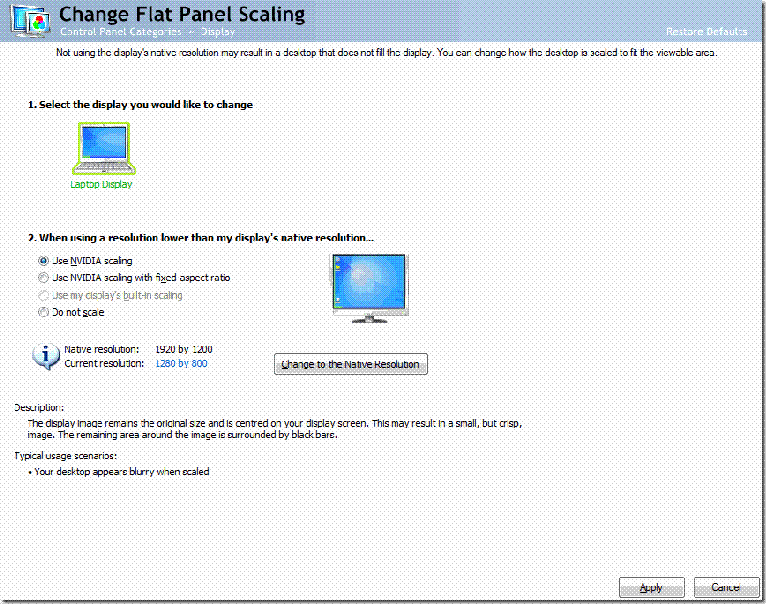
Next select "Use NVIDIA Scaling" to force the display to scale out to use the full screen available.
I hope this is useful to owners of this laptop graphics card, let me know if you've suffered this pain too.
fae2f140-0549-43ce-8a21-60974fdd3217|0|.0|96d5b379-7e1d-4dac-a6ba-1e50db561b04